Home Bulk SMS Software for GSM Mobile Phones › Screenshots
Bulk SMS Software for GSM Mobile Phones Screenshots
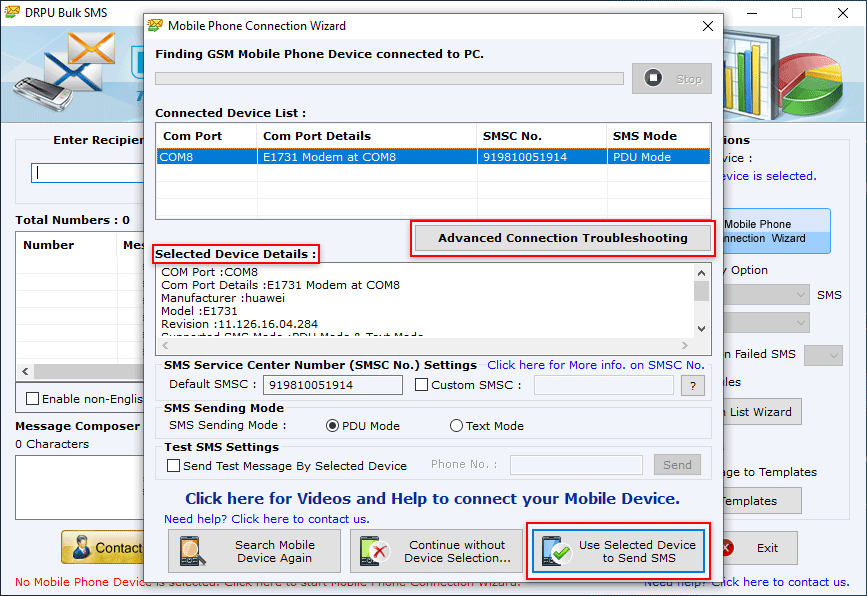
To view device details Select Particular COM Port from "Connected Device List" option and Click on “Use Selected Device to Send SMS” to send message.
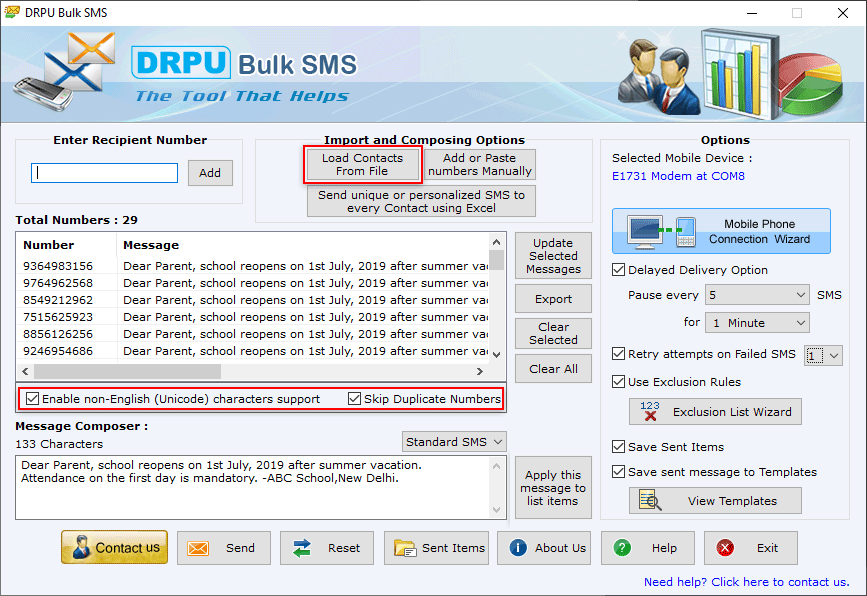
If you want to send message in different language then enable message contains non-English (Unicode Characters). To skip duplicate entries enable 'Skip Duplicate numbers' option then click on Apply this message to list items Button.
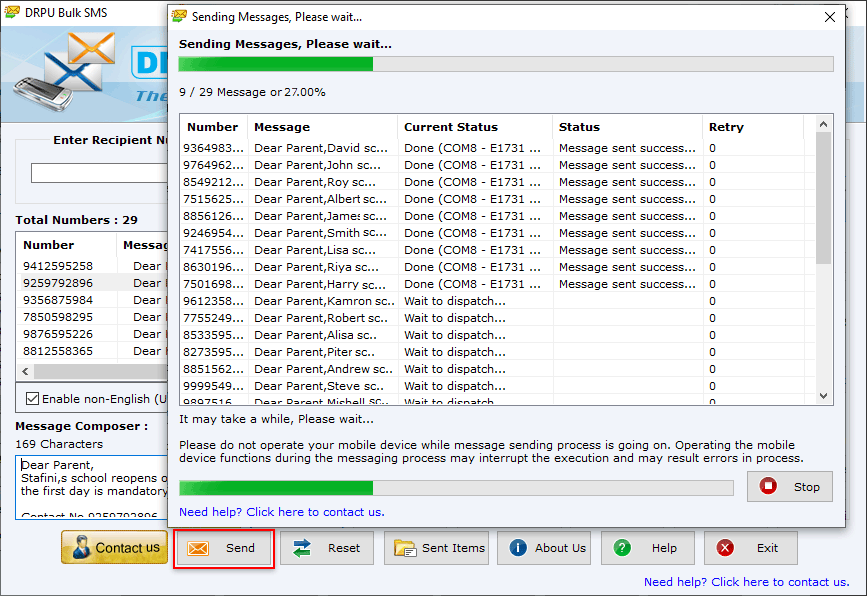
Wizard shows progress bar to view current status of message sending process.